This is the third installment in my series comparing RAW with JPEG. We discussed the advantages of JPEG in part one, then in a second post, I explained why I always shoot RAW. The first two posts garnered plenty of attention, some agreed, some disagreed. Everyone, it seems, has an opinion on the subject. This time, I want to go on record as saying that no digital camera can record in JPEG.
Right away, I can hear a number of compact camera owners shaking their heads. “My camera only shoots JPEG, I can’t shoot RAW!”
No, your camera records in RAW, then an on-board processor inside the camera converts the data to JPEG or TIFF. As far as I know, no digital sensor actually records in JPEG. JPEG isn’t a data acquisition format. Each sensor records in some flavor of RAW. Strangely, only the better, more expensive cameras give you access to the original RAW data, even though all cameras capture it.
Your camera against your computer
This is more than an exercise in semantics. The processor in a dSLR probably weighs less than a quarter and takes up less space than a compact flash card. The processor on my desktop Mac, however, is the size and weight of a small brick. Which do you think can do a better job at converting data into an useable image?
Of course the desktop CPU has to be able to perform a variety of tasks, while the in-camera processor pretty much just concentrates on converting images on the fly. So the camera processor is quicker and moire efficient.
Quick and efficient isn’t a true measure of quality, however. It is undoubtedly quicker and more efficient to mold a chair out of plastic than to hand build one out of oak, maple or mahogany. Yet few people would even to think to compare a plastic chair to a hand-built wooden one. The former is efficient, the latter is quality.
So I’m saying I trust my desktop computer to do a better job at transforming the data from my camera’s sensor than the tiny processor inside the dSLR..
This hardly a major concern, however. I will concede that most in-camera JPEGs are fairly good — at least as far as the JPEG format will allow. However, post production in good image editor offers a world of options not available in the camera.
The JPEG format is an efficiency expert
Let me say once again that I am not totally against the JPEG format. For use on the web or a multimedia presentation JPEG excels. Think of JEPG as one of those efficiency experts telling everyone to get rid of extra baggage. “If you don’t need it, throw it out!”
RAW is a pack rat
Meanwhile RAW is a pack rat. It knows you can’t possibly use all the data collected on the sensor. Yet, it can’t bear to part with any data. “Yeah, I know you aren’t using this data right now. But I hate to throwaway all these perfectly good pixels. I’ll just set them aside out of the way in case you want them someday.” That is why the RAW image can provide better images. It contains much more data, which that big desktop machine can process to create a superior image.
If you doubt that, turn on clipping and examine the histogram of similar RAW and JPEG images in Adobe Lightroom. If your original image us properly exposed, you will usually see clipping in the JPEG, while the RAW image will display a smooth, unclipped graph. Of course, depending on the subject and lighting, some images will display less of this clipped area and some more. The majority of the time you will see clipping in the JPEG, because the image doesn’t contain sufficient data to display a smooth histogram from one end of the scale to another.
Need more dynamic range? Shoot RAW
This is why most photographers believe thy can see more dynamic range in a RAW image. I say most, because some photographers claim to see no difference. For my part, I believe there can be no doubt that RAW images can produce better dynamic range. Once again however, there are a host of factors involved, such as lighting, subject matter, exposure and the skill of the post-processor. If the person processing the RAW files lacks the knowledge and experience to pull all the details out of the RAW file, it won’t look any better than a JPEG. In some cases it will look worse. That isn’t the RAW image’s fault. We have a wealth of tools designed to convert RAW images into useable formats. Unless the user has the know-how to get the most out of the tools, however, the tools won’t be of much help.
Are you smarter than your camera’s internal processor? If you learn to get the most out of the software tools, I think you’ll find that post-processed RAW images produce consistently better results.
For more information on how a RAW processor works, see this article on the RAW file Format. (Off site link, opens in a new window)
Agree? Disagree? Let me know what you think!






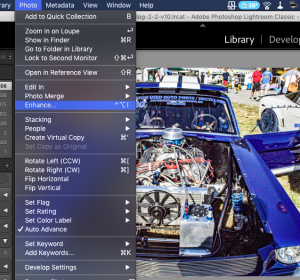




Hi, I live in the Chicago metro area. Where can I go to learn to process raw files in the proper fashion. Everything on my website was shot in jpeg format and I think the photos look good. However, if I can tweak them to produce and even better image then I want to learn how to do it.
I’m very fired up that I found your blog. I’m going to do some much more looking at and attempt to be an energetic participant with your other members. I am fired up to read much more.
I’m usually to blogging and i really respect your content. The article has really peaks my interest. I am going to bookmark your site and hold checking for new information.