If you been interested in experimenting with High Dynamic Range (HDR) Photography, but haven’t yet acquired the software to create HDR images, this is an excellent time to get started. Creaceed (formerly known as eX-cinder) is about the unleash Hydra, an elegant Mac-only HDR program. Of course there are other Macintosh HDR programs available, but Hydra looks like it offers cutting-edge features at a very affordable price. Hydra will list for $59.95, but if you license it before February 1, 2008, you can pickup Hydra for only $39.95.
High Dynamic Range Photos
If you are not familiar with HDR photography, the process involves combining several images taken at different exposures to create a single image. The final image contains a full range of details from highlight to shadow. The human eye can see details across a much broader range than any film or digital sensor. You can stand inside a dim room and see both someone in the room and the scenery out the window. In most cases, a camera can only capture the details inside the room or the details outside the window. If you expose for the room, the window will be washed out with no details. Expose for the sun-lit window and the room will appear dark and shadowy. Until recently, it would require multiple exposures and lots of retouching to accomplish the same thing in a photo.
The Dynamic Range Optimizer (DRO) engine included in all the Sony Alpha dSLRs provides a form of in-camera HDR. While DRO is a step in the right direction, I think a true HDR photo offers a number of advantages.
Hydra is Leopard only
I haven’t been able to try Hydra out as yet, because won’t be available for download until sometime this week. Apparently Creaceed will take the wraps off the new program at Macworld and make it available for download at the same time. Accordingly to the website, there will be a evaluation version available, so you can try it out before parting with that $39.95. Before you get too excited, be aware that Hydra only runs on OS X 10.5 Macs, so if you haven’t upgraded to Leopard yet, this program isn’t for you.
I’m emphasizing the price, because the leader in HDR applications is Photomatix Pro 2.5.4, which lists for $99.00. The latest version of Photoshop also includes some HDR tools, but Photomatix Pro is generally considered superior. If Hydra can approach the quality of Photomatix Pro, then that $39.95 introductory price makes it a real bargain.
Although I haven’t been able to get my hands on a working copy of Hydra as yet, the Creaceed website has some interesting preview videos. I won’t go into the details here, because it is worth your while to explore the Creaceed website and watch the videos.
From the videos, I’m excited about the Hydra’s possibilities. You can blend up to four images, which is less than some of the other applications I’ve tried, but should provide plenty of data for most HDR creations.
Like any good Mac application, Hydra supports drag and drop, so it is a simple matter to drag your images into the working screen. Interestingly, Creaceed has included matching tools that allow you to blend a series of hand-held images into a single HDR image.
HDR without the tripod?
This last point is important, because the general HDR workflow involves taking a series of images on a tripod, exposing each one differently to record the full range of highlights and shadows. Creaceed claims their matching mode will allow you to create a HDR photo from a series of hand-held shots. Basically, the application allows you to manually move the stack of images around to match them, then uses a software routine to attempt to line everything up perfectly. I can’t say how well this works, but I am intrigued. The ability to create hand-held HDR photos could go a long way toward making HDR more attractive to general photographers. Overall, I’m taking this with a grain of salt. I want to try it before I endorse the HDR-without-a-tripod claim.
Hydra also gives you a full preview of the blended images and allows you to adjust each image to obtain the HDR details you want. You have to watch the blending video to see this in action. It looks very cool and I am looking forward to creating some custom HDR photos with this advanced blending option.
In the right hands, HDR can be stunning
Some people don’t like HDR photos, because, like any new photographic process, early users tend to overdo the effect. We’ve all seen HDR photos that looked fake, surreal or disturbing. In the hands of a photographer/retoucher with a good artistic eye, however, HDR photos can be truly stunning. Try searching on Flickr for &qte;HDR&qte; and see what come up. You will see many poorly done, over-the-top examples, but you will also find some incredible images that will take your breath away. Consider this nighttime HDR image of a Russian submarine by Alkhodarev. (Note: This image opens in a new, full-screen window.) Of course, I doubt Alkhodarev used Hydra to produce this image — the application isn’t even available until later this week. As example of a beautifully done HDR image, however, this image is second to none.
Of course you don’t want want to shoot everything in HDR. There are plenty of subjects and lighting conditions that don’t lend themselves to HDR. Yet, I believe that HDR and DRO images will become more and more common in the years ahead. If you want to see what all the fuss is about, check out the Creaceed website and download the Hydra demo when it becomes available. For less than $40, you can start experimenting with High Dynamic Range and see what you can do with this fairly new medium. If you have a Leopard equipped Mac, I think Hydra is well worth acquiring at the intro price.
Technorati Tags:
HDR Photography, High Dynamic Range, Hydra, Macintosh Softwqre, Photography, Tom Bonner, Alphatracks






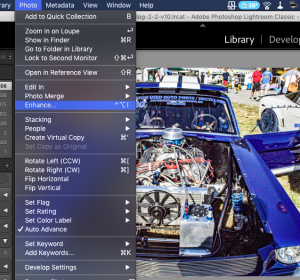




Thats not really uncommon. Photomatix will line up the images for you, and i believe photoshop does it as well. (not sure if its automatic, but i know you can do it). Mac only, kills it for a lot of people , so i guess now you know that its not the only way to do it. (but 39.95 is a lot better than the price of the rest of the programs out there)
Thats not really uncommon. Photomatix will line up the images for you, and i believe photoshop does it as well. (not sure if its automatic, but i know you can do it). Mac only, kills it for a lot of people , so i guess now you know that its not the only way to do it. (but 39.95 is a lot better than the price of the rest of the programs out there)
interesting stuff!
interesting stuff!
Hi, I can’t understand how to add your site in my rss reader. Can you Help me, please. It sounds like you’re creating problems yourself by trying to solve this issue instead of looking at why their is a problem in the first place
I can see that you’re an expert at your field! I’m launching a website soon, and your details will be quite useful for me…! Many thanks for all your help and wishing you all the good results with your business.