Our friend Bert Pasquale is back, and he is excited about the Mac OSX 10.5.2 native support of A700 RAW files. What follows is Bert’s enthusiastic report of 10.5.2’s handling of A700 ARW files, as well as a look at Aperture 2.0 If the terms Sweet, Nice and Very Nice are any indication. Bert is pretty happy about the update.
Sony Alpha A700 files (RAW and cRAW) now natively supported in Mac OSX 10.5.2; Aperture 2.0 Free 30-day trial available.
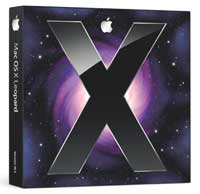
Latest 10.5.2 OSX upgrade will offer native support for A700 RAW files.
Photo: Courtesy of Apple Inc.
If you’ve been having to use the included SONY software or Adobe Camera Raw the past couple months to open and process your A700 ARW files, you now have options of using any Mac-native image software. Thanks to the 10.5.2 update, many new RAW formats are recognized. (Use Software Update to install the latest components.) You can view them in Preview, sort them in iPhoto, or fully process them in Aperture. Speaking of which…
Not by coincidence, Apple released Aperture 2.0 the day after the 10.5.2 update, boasting “100+ new features.” I’ve just taken a look and it seems very promising — yet to determine if it will win me back from the Adobe Bridge/Lightroom workflow. I’m using it to process a batch of portraits I recently shot; here are initial impressions of features not to overlook:
- All image info and adjustments are consolidated in a single pane, which can float over full-screen images as a breakaway HUD. Nice.
- SPEED. Option for thumbnail-only previews so far eliminates spinning beach balls. Very nice.
- Much improved RAW processing algorithm with many new parameter controls. (Similar to current ACR offerings.)
- Eyedropper selection of 6 specific hues to adjust. Sweet.
- Allows for retouching (healing & stamp functions) without going to Photoshop.
- Access to iPhoto library w/o having to re-import, iPhoto 08 features such as rollover library views and integration to .mac web galleries.
- Integration with the rest of iLife/iWork apps, iPod sync, etc…
For a full-immersion of what AP2 is capable of, visit http://apertureprofessional.com The real test will be how developers do providing additional plug-ins.
– Bert Pasquale
Optical Engineer,
Photographer, LifeStoryImages.com
I’ll save you the trouble of searching for Apple’s Press Release to see everything included in Aperture 2. You can read it here:
Apple Releases Aperture 2
Major Upgrade Features Improved Interface, Faster Browsing & Enhanced Image Processing
CUPERTINO, California—February 12, 2008—Apple® today introduced Aperture™ 2, the next major release of its groundbreaking photo editing and management software with over 100 new features that make it faster, easier to use and more powerful. With a streamlined user interface and entirely new image processing engine, Aperture 2 also introduces new imaging tools for highlight recovery, color vibrancy, local contrast definition, soft-edged retouching, vignetting and RAW fine-tuning, and lets users directly post their portfolios on the .Mac Web Gallery* for viewing on the web, iPhone™, iPod® touch and Apple TV®. At a new low price of $199, anyone can easily organize, edit and publish photos like a pro.
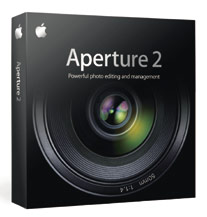

Apple is fighting back in the RAW workflow wars with the greatly enhanced Aperture 2.0
Photo: Courtesy of Apple Inc.
“Many of the most respected photographers on assignment all over the world trust Aperture to organize, edit and deliver their images,†said Rob Schoeben, Apple’s vice president of Applications Product Marketing. “With its simpler interface and lower price, anyone can take full advantage of Aperture’s power.â€
“At the end of the day, it’s all about the quality of the image,†said Sports Illustrated contributing photographer David Bergman. “Even before I begin making adjustments, Aperture’s new RAW processing gives me better images with more visible detail and better color rendering than any other program I’ve tested.â€
“I used to have so much stress about post-production on a shoot, having to juggle multiple applications to make sure they all worked,†said Bob Davis, PDN Top Knots Wedding Photographer 2007. “With Aperture that’s no longer a factor. I can do everything all in one application.â€
Featuring a new, easier user interface designed to be more intuitive and accessible, Aperture 2 now lets users navigate between Viewer and Browser modes with a single key command. Screen real estate is maximized for images with an all-in-one heads up display that allows users to toggle between library, metadata and adjustment controls in a single tabbed inspector. The All Projects view, modeled after iPhoto’s Events view, provides a poster photo for every project and the ability to quickly skim through the photos inside, and the integrated iPhoto® Browser offers direct access to all the events and images in the iPhoto library.
Performance has been enhanced in Aperture 2 so it’s faster to import, browse and search large volumes of images. Embedded previews let photographers caption, keyword and rate images as they are being imported, and with the ability to export images in the background, photographers can continue working while images are processed to JPEG, TIFF, PNG and PSD file formats. Quick Preview allows users to browse RAW images in rapid succession without having to wait for files to load, and the Aperture library database has been re-architected to provide fast project switching and near instantaneous search results, even when working with extremely large libraries of 500,000 images or more.
Aperture 2 delivers powerful new imaging tools for getting the most out of each photograph. Apple’s next-generation RAW image processing is at the core of Aperture 2 offering uncompromising image quality and precision controls that let users fine-tune the image profile for each of their cameras. New tools for improving and enhancing images include Recovery for pulling back “blown†highlights, Vibrancy for selectively boosting saturation without adversely affecting skin tones, Definition, which offers local contrast for adding clarity to images, Vignette & Devignette filters for providing professional visual effects and a true soft-edged Repair and Retouch brush for quickly and easily removing blemishes, cleaning up sensor dust and cloning away problem areas.
Aperture 2 works seamlessly with Mac OS® X, iLife®, iWork™, .Mac and Apple print products, so any image in the Aperture library can be accessed directly from within other applications, such as iMovie®, Keynote® and Pages®, and even from within Leopard™ Mail. Now with .Mac Web Gallery support, Aperture users can publish their photos once to view them on the web, iPhone, iPod touch and Apple TV. Books in Aperture 2 feature new theme designs, layout tools, customized dust jackets (including full-bleed) and foil stamped covers.
Pricing & Availability
Aperture 2 is available immediately for a suggested retail price of $199 (US) through the Apple Store® (www.apple.com), Apple’s retail stores and Apple Authorized Resellers. Owners of previous versions of Aperture can upgrade to Aperture 2 for just $99 (US). Full system requirements and more information on Aperture 2 can be found at www.apple.com/aperture.
* The .Mac service is available to persons aged 13 and older. Annual membership fee and Internet access required. Terms and conditions apply.
Technorati Tags:
Alphatracks, Macintosh Software, Photography, Sony Alpha, A700







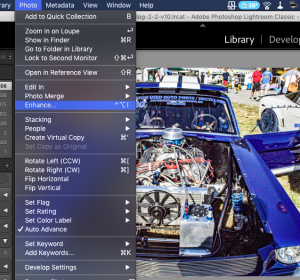


Dear Sir,
In ref. to “Sony Alpha A700 files (RAW and cRAW) now natively supported in Mac OSX 10.5.2”.
I exchanged my Alpha-100 by an Alpha-700, and upgraded my MAC to Leopard. Now, my RAW files I can open in IDC SR and Preview, but not directly in Photoshop, as I was used to do with the RAW files generated by the Alpha-100. I would like to know if you have an explanation for that, please.
Kind Regards,
Cesar Barroso
Miami, Florida.
Cesar,
Photoshop uses “Adobe Camera Raw” (Camera Raw.plugin) to open RAW files. The current version, ACR 4.4.1, supports the A700. You do need CS3 to use this version. You can also download the DNG converter and convert A700 files to the DNG RAW format, then open in a older Photoshop. Happy editing!
Finally someone who can write a good blog ! . This is the kind of information that is useful to those want to increase their SERP’s. I loved your post and will be telling others about it. Subscribing to your RSS feed now. Thanks
Very good article. I’ve found your site via Google and I’m really glad about the information you provide in your articles. Btw your blogs layout is really broken on the Kmelon browser. Would be really great if you could fix that. Anyhow keep up the good work!
Way to go Apple.
Extremely cool! The theme you are utilizing to display away your articles is amazing! Exactly where can I locate it? This is the very first time We have visited your blog site, as We’ve discovered it through a search engines seek, I am going to undoubtedly be again. We’ve bookmarked your blog.
Howdy there,Fantastic article dude! i’m Tired of using RSS feeds and do you use twitter?so i can follow you there:D.
PS:Do you thought to be putting video to this blog posts to keep the readers more interested?I think it works.Sincerely, Marivel Colasamte
I admire your website , it has of lot of information. You just got one perennial visitor of this site.